Comparison with other tools
| Unit testing tool for LabVIEW | Model(1) | Price | Code Coverage Measurement |
Scalability(3) | Real-time target | API (CI support) |
|
| Unit Test Framework | xUnit- style |
$1,617 or bundled(2) | |||||
| VI Tester | xUnit- style |
Free | |||||
| Caraya | Assertion- based |
Free | |||||
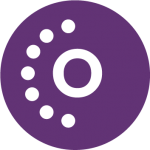 |
InstaCoverage Core | xUnit- style |
Free | ||||
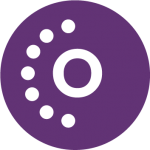 |
InstaCoverage Pro |
xUnit- style |
$299/seat(4) | ||||
- Only UTF and InstaCoverage support explicit test configurations (.lvtest and .instacov resp.).
- Part of LabVIEW Professional edition.
- See our benchmark project for a detailed comparison of the test execution time performance of the various unit testing tools.
- For volume discounts please contact us via the support form.
Demos
Jenkins integration
There is an official InstaCoverage example project which demonstrates the flawless integration of our plugin with a Jenkins-based continuous integration system.
DQMH Integration
This tutorial shows how InstaCoverage can be utilized in the popular DQMH environment for building modular LabVIEW applications.
FAQ
What is the difference between InstaCoverage Core and Pro?
InstaCoverage Core is a free version of InstaCoverage that supports the basic functionalities. InstaCoverage Pro adds features to the core version such as LabVIEW API, RT target support or code coverage measurement. You can check a feature comparison of InstaCoverage Core and Pro here.
What does it mean, that test coverage is not 100%?
It means that there is at least one sub-diagram in the VI under test that is not executed by any test case. Diagram disable structures and conditional disable structures are not included in the measurement.
Can I run InstaCoverage from LabVIEW code?
Yes, InstaCoverage Pro provides a LabVIEW API to run unit tests from a project or from InstaCoverage configuration files. The InstaCoverage API also helps you to generate (HTML, XML or custom) report files.
Is there an example InstaCoverage project available online?
Yes. Check the InstaCoverage demo project shipped with the InstaCoverage installation.
Can I use my license for future InstaCoverage versions?
Licenses are valid for one year for all minor versions of InstaCoverage. For example, a license for InstaCoverage Pro 3.0 is also valid for InstaCoverage Pro 3.1. Note that InstaCoverage Core is free of charge and it does not need a license.
Why do InstaCoverage need admin rights at the installation?
Admin rights during installation are needed to set up icons for files with .instacov extension which is the custom test configuration file of InstaCoverage.
I see unexpected behavior I do not understand, is there any help?
You can find an error log in your computer under your user’s Temp folder. If it is not helpful please contact us via e-mail: support@instacoverage.io.
By default, the Temp folder’s location is <USER>/AppData/Local/Temp.
Can I use InstaCoverage on Linux-based systems?
InstaCoverage is not tested on Linux. Contact us in case you need InstaCoverage for Linux.
Release Notes
InstaCoverage Core |
InstaCoverage Pro |
Version 3.0.0.1Release date: 28 October 2019 |
|
|
|
Version 2.2.2.1Release date: 16 Aug 2019 |
|
|
|
Version 2.2.1.1Release date: 19 July 2019 |
|
|
|
Version 2.2.0.1Release date: 19 May 2019 |
|
|
|
Version 2.1.1.1Release date: 19 October 2018
|
|
Version 2.1.0.1Release date: 26 July 2018
|
|
Version 2.0.0.1Release date: 26 April 2018
|
|
Version 1.0.0.2Release date: 14 November 2017
|
|

