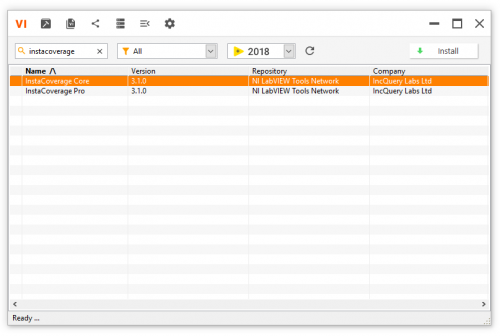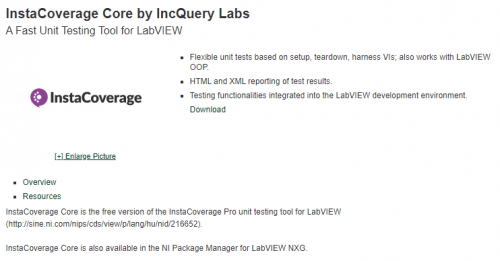Installation steps for InstaCoverage Core
- Start installation: Start the VI Package Manager (VIPM) as administrator and search & install InstaCoverage Core (see first screenshot). If you don’t have VIPM, you can install it from here. For other download options such as FTP visit NI’s website and click on Download (see second screenshot).
- Register: Before the installation finishes, you will need to register yourself as an InstaCoverage user. Note that the registration is necessary even if you already have an NI account.
- Getting started: Start LabVIEW and open the InstaCoverage documentation and our demo project example available from the Help menu.